Galt Joint Union
High School District
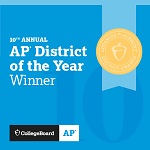 Galt Joint Union High School District is dedicated to enriching lives and building a caring and collaborative learning community by providing Adult Learners with quality educational opportunities and support services.
Galt Joint Union High School District is dedicated to enriching lives and building a caring and collaborative learning community by providing Adult Learners with quality educational opportunities and support services.
Skip to main content
Galt Joint Union
High School District
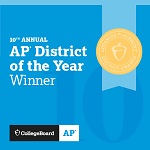
Please Create A Marquee





